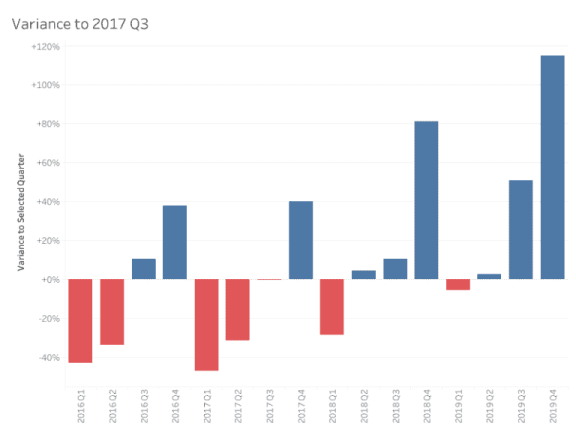Andy Kriebel is back with another useful Tableau tip up his sleeve as he shows you how to deselect marks on a worksheet with a Highlight Action.
For this tip, Andy combines the Highlight Action with Set Actions for two use cases, focusing on deselecting the quarter selected in the quarterly sales worksheet and deselecting a part of the stacked bar chart selected for a Region. There are many use cases for using this tip in your dashboards.