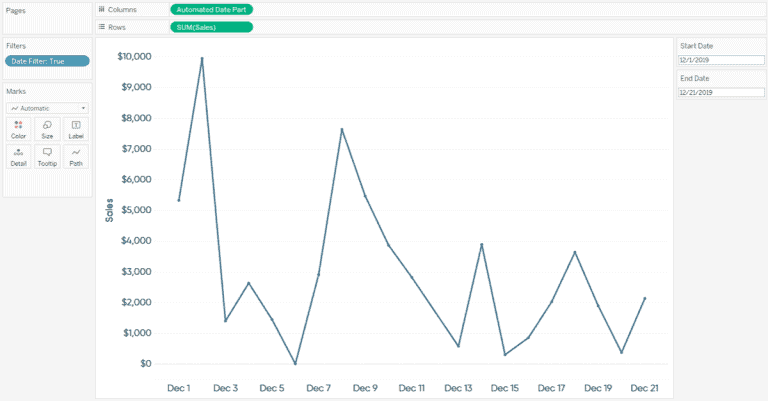Zen Master, Ryan Sleeper, shows how to automatically change the date granularity to the most appropriate date part based on the number of days in a selected date range. This post shows how to change the date part of a line graph from day, to week, to month, based on if there are 30 or fewer, 90 or fewer, or more than 90 days on the view, respectively
HOW TO AUTOMATICALLY CHANGE DATE GRANULARITY BASED ON DAYS IN RANGE
Want to Get Latest Updates and Tips on Tableau Bites Blogs
Sign Up For Newsletter