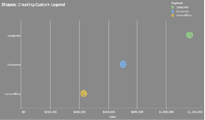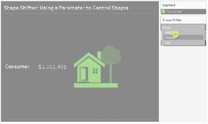#10 – Use the Tableau built-in shapes
#9 – Add your own custom shapes
#8 – Reload new shapes without restarting Tableau
#7 – Use transparent PNG files when possible
#6 – Adjusting color of shapes without encoding data
#5 – Use Shapes to add a help icon
#4 – Use custom shapes to create custom legends
#3 – Shape Shifter: using a parameter to control shapes
#2 – Reduce file size by organizing your shapes
#1 – Download a zip file of all of the shapes in a Tableau
Public Workbook