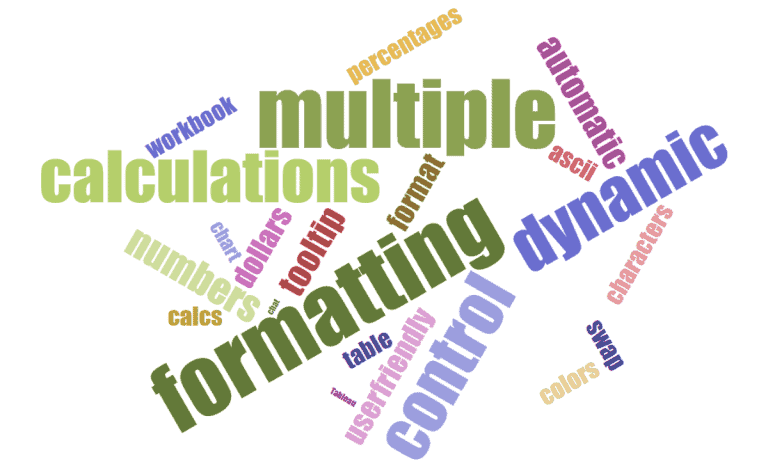Last, but not least is new Zen Master Kevin Flerlage, from the Flerlage Twins who shows you how to dynamically control the formatting of various elements in Tableau by using multiple calculations to do this.
Kevin demonstrates this through a couple of simple use cases where he uses multiple calculations to change colour within the tooltip to swapping measures with parameters. There’s plenty of ways that you can use multiple calculations to dynamically control the formatting of your dashboards.