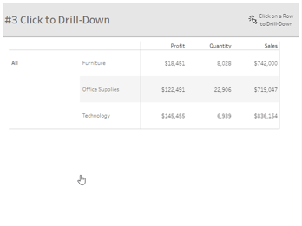Microsoft Excel will always hold a special place in my heart. Learning how to automate excel through VBA is what made me interested in coding and eventually lead me to Tableau. A common struggle for Tableau users is recreating specific elements of Excel, especially the drill-down functionality of a Pivot Table.Before we talk about how to recreate a Pivot Table, we first should discuss why we are recreating one. A request to make a Pivot Table in Tableau can be a great time to push back and determine the true needs of the end-user. Sometimes the request is made purely because the design is familiar. You can use this case to gently push users into the wonderful world of Tableau.However, analytics does not live in a Tableau bubble. Most of us will encounter projects that involve some Excel fans. In those cases, here are some options for mimicking a Pivot Table. Each option has different pros and cons so it’ll be up to you to figure out which option is best for your users, your Tableau developers, and your data..
How to Build a Pivot Table in Tableau By Katrina Johnson
Want to Get Latest Updates and Tips on Tableau Bites Blogs
Sign Up For Newsletter