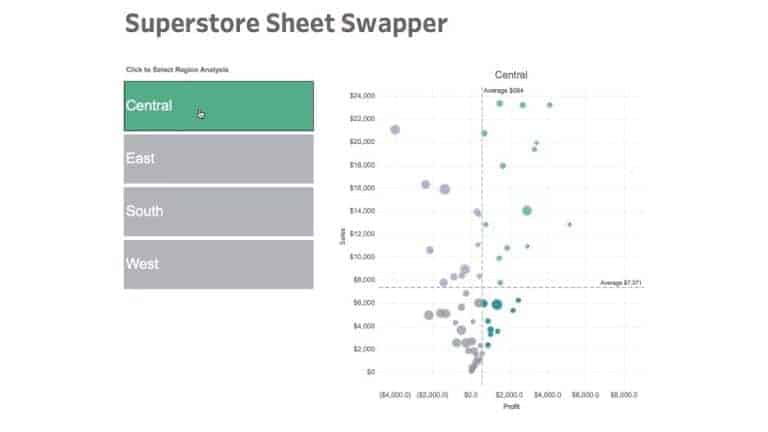Zen Master Matt Chambers shows you how to utilise the power of Set Actions to create a sheet selector in Tableau.
Matt walks you through step-by-step on creating the sheet selector using Set Actions, which is designed to create user interactions that can change the visualisations shown on a dashboard.