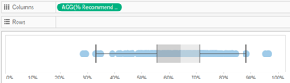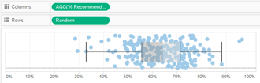A Jitter plot is similar to a box plot however it displays the data points across a random y axis; allowing you to easily distinguish multiple points in a way that would be impossible if they were plotted on a single line.To create a jitter plot is surprisingly simple. First create a standard box plot by placing your measure on Columns and your dimension in the details marks card. Next create a new calculated field random() and place this calculated field on Rows; it doesn’t matter what aggregation you select but for simplicity I have placed it as a Continuous Dimension