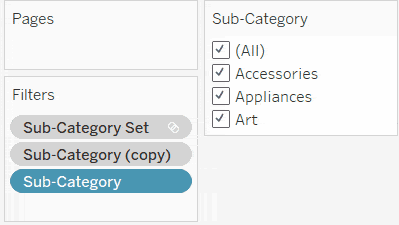Nick Jastrzebski from The Information Lab shows you how to level up your dashboards with an overview of removing values from quick filters by using Tableau’s Order of Operations.
There are three ways of doing this through the Order of Operations. The first approach includes duplicating a field that you are using and then excluding it. The second approach uses a set filter to filter out unwanted values and the last approach combines both approaches to remove values from quick filters.