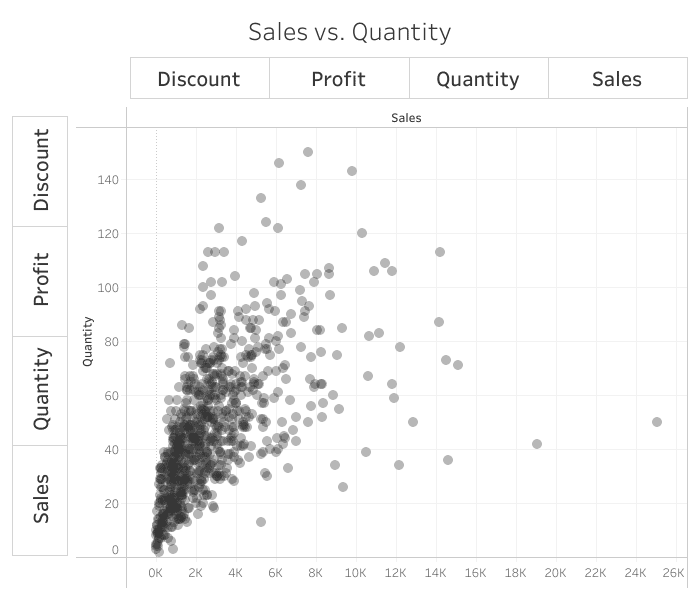Andy Kriebel has another Tableau Tip up his sleeve as he delves into his handy tips and tricks toolbox to show you how to create a dynamic scatterplot and dynamic line chart which uses Parameter Actions to pass the Measure Names field to a parameter, and a calculation to achieve the result. This approach overcomes the fact that you cannot refer to “Measure Names” in a calculated field.
USING MEASURE NAMES TO UPDATE A PARAMETER
Want to Get Latest Updates and Tips on Tableau Bites Blogs
Sign Up For Newsletter