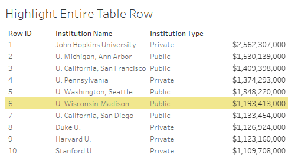This post started as a question from one of my students at the University of Cincinnati. He wrote, “I am required to colour the entire row in a text table instead of just the measure values so that the user caneasily spot the different entities (or institutional groups in this case). Is there a way to colour code the entire row so that the user can easily distinguish the different institutions?”. When dealing with tables, things that are simple in tools like Excel can be much more difficult in Tableau. In Excel, you can highlight any row you want and with a simple click you can set a highlight color for the entire row. You will see that to do this in Tableau requires some creative solutions. I will present five different solutions in this post, but each of these solutions has its pros and cons.
Five Solutions to Highlight an Entire Table Row in Tableau By Jeffrey Shaffer
Want to Get Latest Updates and Tips on Tableau Bites Blogs
Sign Up For Newsletter