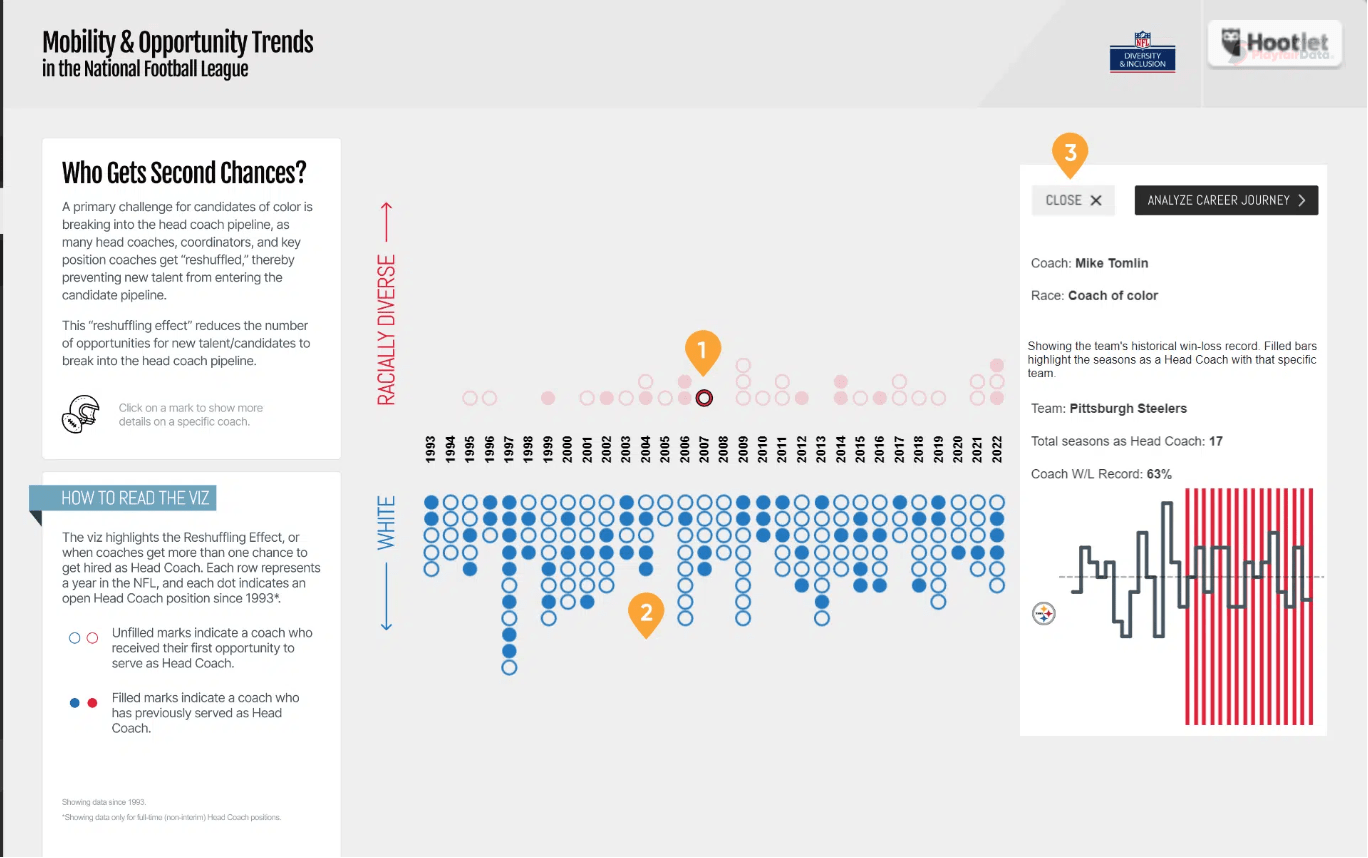In this post by Alyssa Huff, you’ll get an introduction to dynamic zone visibility and be guided on how to use parameters and fields to control views or containers – as well as how to change the placement of worksheets within a dashboard. With this knowledge, you’ll be able to create beautiful visuals that will engage your audience and make your data come alive! So, read on and start creating amazing visuals with Tableau’s dynamic zone visibility feature!
How to Do Advanced Dynamic Zone Visibility in Tableau
Want to Get Latest Updates and Tips on Tableau Bites Blogs
Sign Up For Newsletter