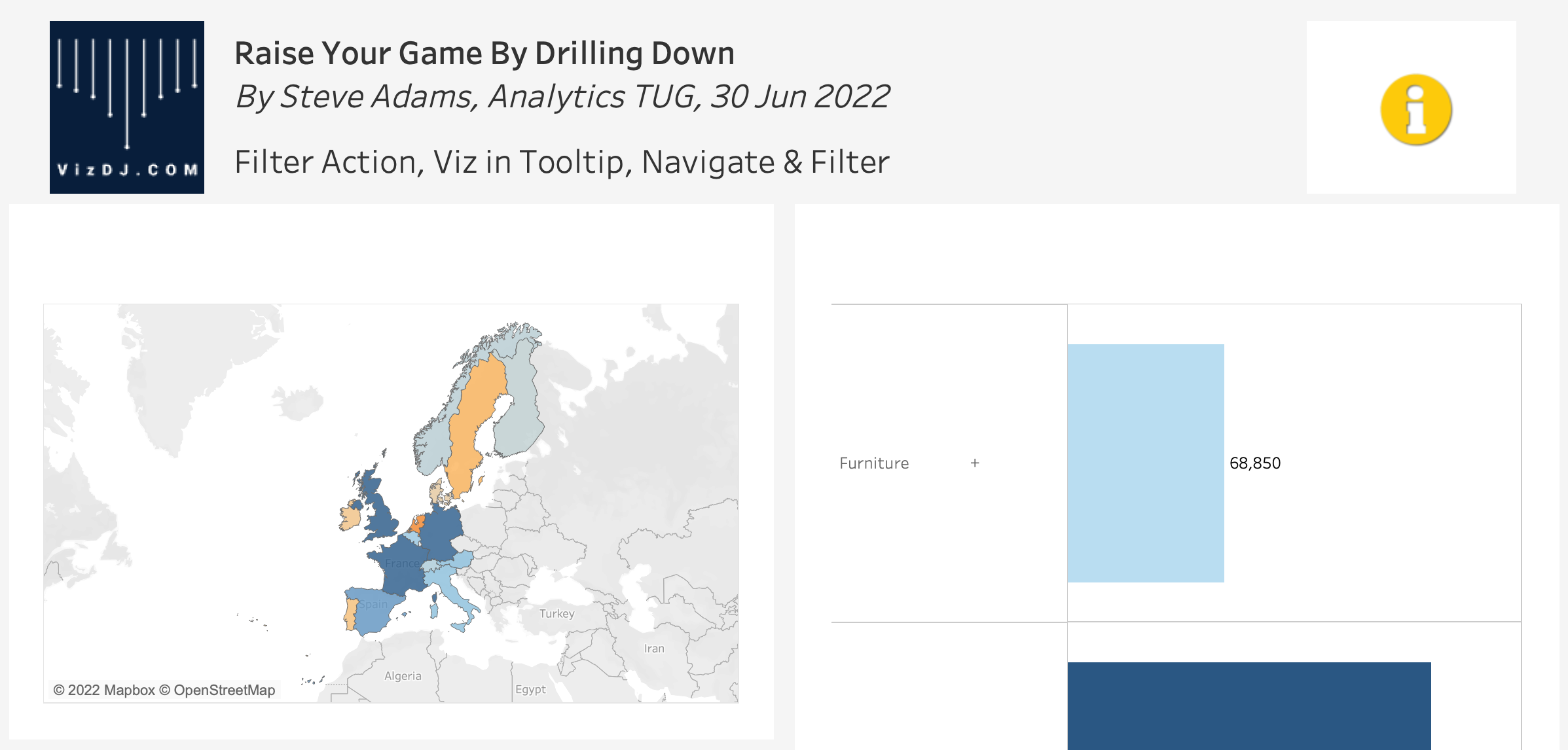The Tableau Analytics TUG - 30 June, 2022
I was honoured to be asked to present at the above event…which gave me the opportunity to present one of my favourite topics…the different ways we can Drill Down in Tableau.
Drill Down in Tableau
Some of these techniques are often not considered as Drill Down, so I jumped into a quick intro about what our users typically need from a dashboard and the reason why you will typically need an armoury of options in your toolkit.
In the presentation I used an Extension from Apps for Tableau, EasyDesigns.
As Tableau Public does not yet support the Apps for Tableau EasyDesigns extension, I have published a stripped down version which you can interact with.
In case you are interested, I have created a version with just one extension in it so you can see what it looks like and have a play with it yourself – use the following button to download the Tableau Workbook:
If you are interested in downloading a free trial of EasyDesigns, do so from the form to the right, and feel free to contact me should you want help in adding the extensions into the workbook – if there is sufficient demand we may organise a follow up – so fee free to get in contact with me here.
What we cover
In the presentation I ran through why we need multiple ways to Drill Down in Tableau and I then ran through:
- Creating Hierarchies
- Adding Groups to reduce the number of rows
- Single Member Drill Down from one element into a second dimension
- Single Member Drill Down with Top N & Other in the second dimension
- Dashboard Filter Action to Drill Down from a Map to a Bar to a Scatter chart
- Viz in Tooltip to drill down to a 4th level of detail
- Dashboard Filter & Navigate to a different dashboard to drill down to row level information
- Select an item and navigate to a record in a 3rd party application
On the same recording you also have Brian Moore having “Fun With Curves in Tableau” and Zach Bowders talking through “Visionary Velocity: Improving Your Skills, Speed, and Thinking through Public Work”. What more could you ask for?
Watch the recording
I will write a blog on the “Single Member Drill Down with Top N & Other” technique that I used in this presentation, but the video below should allow you to recreate this if you follow along and use the pause button!
If you would like to download the workbook without the Extension you can do that on the interactive version below the video.