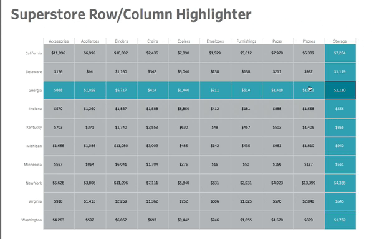With set actions in Tableau 2018.3, we have the ability to create all sorts of new user interactions. One thing that I thought would be helpful for users is to be able to see the rows and columns highlighted as well as designate which cell a user is specifically hovering on. In this tutorial, I’ll show you how to build a cross tab with row and column highlighting.
Row and Column Highlighter using Set Actions By Matt Chambers
Want to Get Latest Updates and Tips on Tableau Bites Blogs
Sign Up For Newsletter