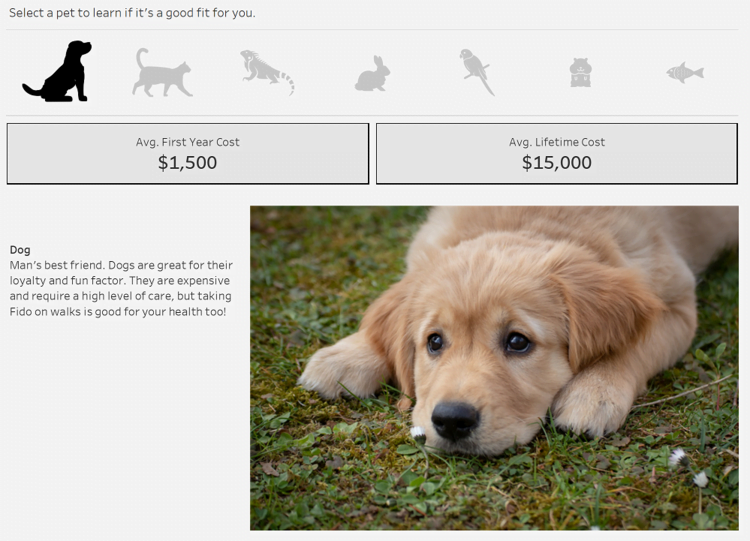I was working on a project recently and wanted an image in the dashboard to switch based on user selection. I remembered a colleague doing this six years ago and for the life of me couldn’t figure out how until checking out this section of the Tableau community forum.I’m going to share my findings here in an easy to follow format.
Let’s use the following dashboard as our example.Imagine you want the image in the bottom right of the dashboard to change based on the icon selected at the top. The first step is to create a new worksheet, create “X” and “Y” calculations that are just the number 1, and put the AVG of X on the Columns shelf and the AVG of Y on the Rows shelf.
Switch an Image with a Selection in a Tableau Dashboard By Eric Parker
Want to Get Latest Updates and Tips on Tableau Bites Blogs
Sign Up For Newsletter