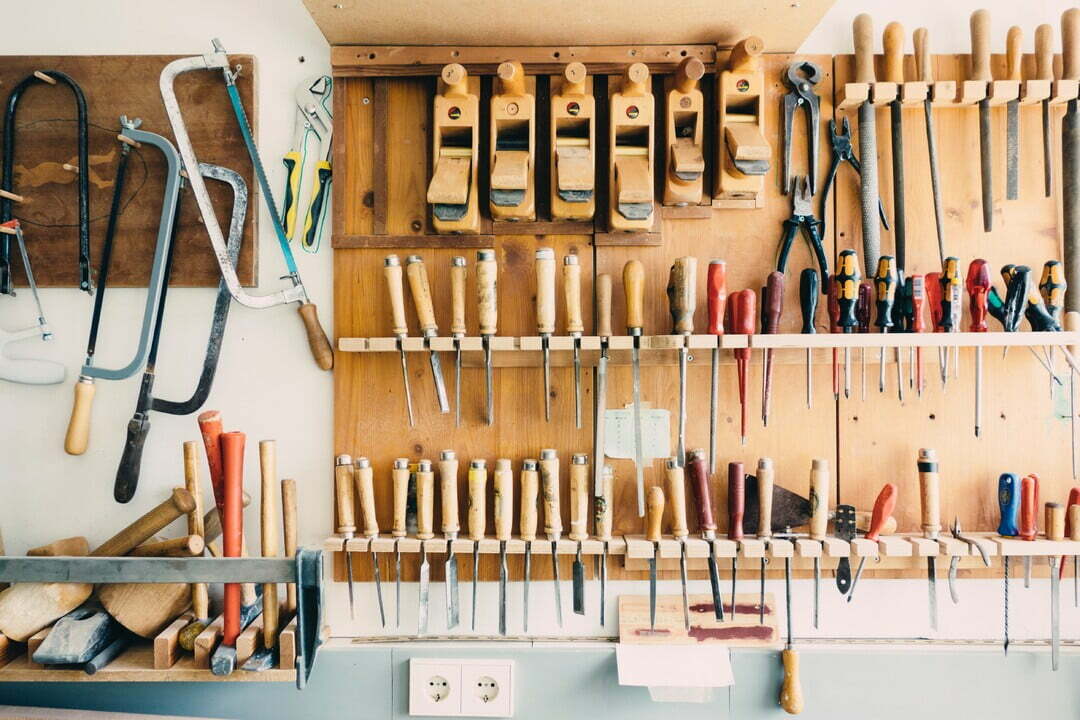Are Your Tableau Charts Not Delivering Insights? Or Maybe Just Not Encouraging Users To Drill Down To Find The Root Causes?
Tableau is a toolbox for doing so many different things…and there are so many options available.
How we analyse, create insight, highlight and encourage data exploration depends upon the data – its type, characteristics, the outliers, the actions that can be taken, et cetera et cetera.
There is no “one size fits all” so, how and what we learn (and remember…) is highly contextual. People tend not to remember, and certainly not learn things deeply, things which are not relevant to the work they’re actually doing.
In my experience, Tableau (and visual analytics best practices) is best mastered using a combination of learning and development practices including, but not exclusively:
- Context-based learning – applied to your data and stakeholder requirements.
- Learning by doing (or experiential learning) – using hands-on and real-life challenges.
- Community-based learning with group discussions and experience sharing.
- PDCA – Plan-Do-Check-Act otherwise known as the Deming Cycle (but introduced previously by Shewhart) tested on deliverables with stakeholders.
All being backed up by a Edgar Dales learning pyramid.
(But I don’t bore our delegates with the theory of the learning and development practices that we’ve embedded into our coaching programs, that would be way too much theory to get to grips with.)
If you flood people with all the Tableau techniques, without using them in context, they will go into the Tableau training exercises….but they won’t end up in your dashboards.
Allow your team to “do the reps” by applying theory into practice. Based on real needs.
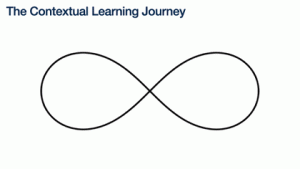
Using Tableau effectively to analyse information requires practical application.
For example, in Module 6 of our Tableau Training on Tap program – Analyse Information – we provide the theory of Table Calculations, sets, trends, references and cover maps, bar-in-bar, bullet, histogram, box & whisker charts and how to create and use Viz in tooltips.
However: Theory and practice are the same in theory, but not in practice (source unknown!).
So we encourage delegates to take each one and apply it to work they are currently doing, and this may require several rounds and discussions in our live online Q&A coaching sessions to explore how best to use these functions in their real work. Delegates also see and hear how others are applying this theory in their own practices. It’s what we enjoy and it helps enthuse people about Tableau and provide them with the confidence to turn good visuals into great insights.
The way we achieve these results is by encouraging a “plan-learn-create” loop, so that we apply learning to real world requirements and the dashboards and skills that our delegates develop, evolve.
Continuously, and way beyond our Tableau online coaching program, because it does take time to master. Indeed, in Module 9, “Engage Stakeholders”, we provide delegates with a 90-day planning tool to help with their ongoing learning and development journey.
And the toolbox gets enhanced through each loop, and the tools your teams use regularly, just get better and better:
“Tableau is so much bigger than you realise, it’s like a toolbox for doing so many different things……before [the program], you think it’s something where you’re going to build a nice dashboard and maybe a little bit more, but it’s not, it is something for analytics. It is something for really looking at data in another way. And it’s something that needs a community…and what you especially do very well, is that your passion for that comes through. And I found it really valuable to go through other peoples dashboards as well as receive their input on mine.” Will
This is from Will, an investment director and past delegate of our coaching program. (I had asked him how he thought our coaching program compared to training courses that he had been on.)
If you already have learning and development programs with all the training material that includes the “what and why” of visual analytics and dashboard design best practices, I encourage you take this approach.
In case you have’t already got this in place then feel free to arrange a discovery call with me to find out if I can help you and your team on your journey.
The pleasant surprise is, by the way, that it costs far less than standard Tableau training courses. Especially the 90 day passes you see being offered.
“How do you provide so much more for so much less??”
…well, I am glad you asked that question…

We applied the 80:20 rule (we are analysts, after all!) to Tableau learning and ongoing development and completely rebuilt our approach from the bottom up. And we had expert coaches advise us along way. People that have advised 100’s of other companies to convert their intellectual knowhow into solutions that provide more value, for less. You could say, we have eaten our own dog food.
Make change happen!