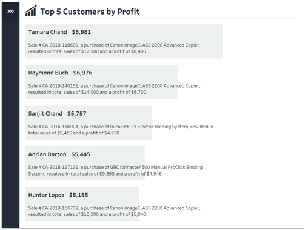One thing I always recommend to people is the use of Apply buttons on filters. I personally always add apply buttons when there are more than 2 or 3 options as it
allows your user to select which items they wish to keep (or exclude) before the view refreshes. Without apply buttons, the view refreshes after every single selection,
which can create a jarring experience for your user. And, if you have a lot of data or complex calculations, it can be a real performance drag since each refresh has
to execute a new query.But, this all falls apart when you’re using parameters to control some aspect of the viz because parameters do not have apply buttons. In many cases, this is okay, but in other scenarios, especially when the parameters work in concert with each other, it would be nice to be able to set all your parameters, then click Apply to update the view. With such a feature, we could avoid some of the very same problems our users encounter when we don’t use apply buttons on our filters
An Apply Button for Your Parameters By Ken Flerlage
Want to Get Latest Updates and Tips on Tableau Bites Blogs
Sign Up For Newsletter